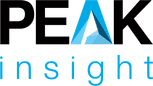Each space you see in the Webex App has two or more members that have been added to the space to collaborate.
Each space also has it’s own address, called a SIP address, that can be dialled externally to join a meeting in the space.
If an external attendee dials the SIP address of the space, and is a member of the space, they can join the meeting.
If an external attendee dials the SIP address of the space, but is not a member of the space, they will be placed in a lobby and will be unable to join the meeting. They cannot start a meeting nor participate. They can only join the meeting if an existing member of the space manually admits them from the lobby or adds them as a member.
What you are seeing here is similar to spam you receive via email. There is software on the Internet that dials a large number of SIP addresses, commonly looking for phone systems (also using SIP addresses) that might allow them to make free calls (called toll fraud). Occasionally, this software will come across a valid SIP address and connect. In the case of a space in the Webex App, they will briefly display in the lobby of the space they have dialled before disconnecting.
This may occur quite rarely – however if you start receiving a lot of these, please reach out to your Peak Insight contact and we can assist further.