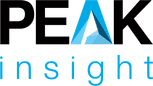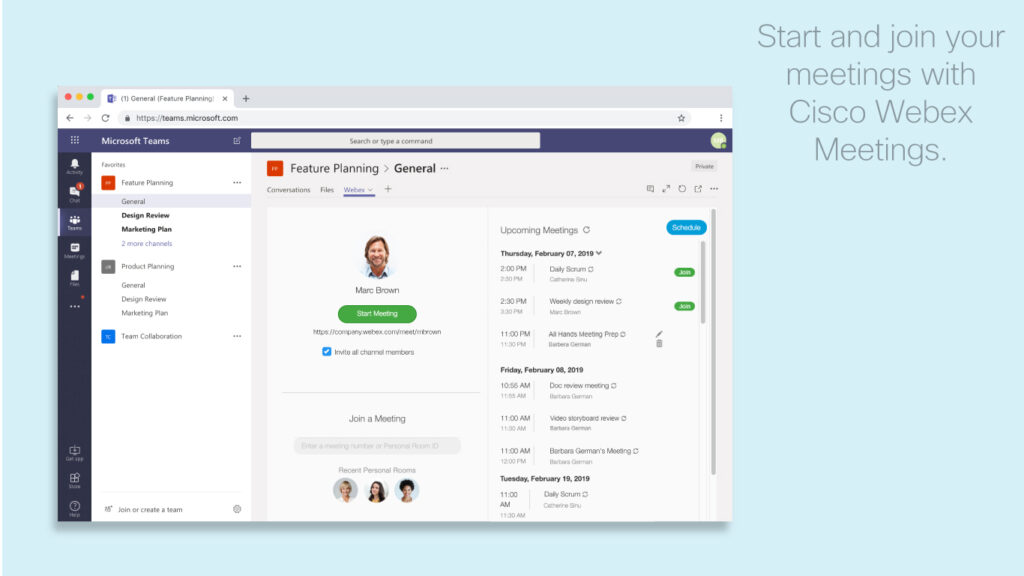Easily schedule, start or join Cisco Webex Meetings from Microsoft Teams
In our post Cisco and Microsoft – Creating better experiences, together we covered how clients with both Cisco and Microsoft Collaboration tools can improve the user experience across Messaging, Calling and Meetings.
In this post, we cover the scenario where Microsoft Teams is used for Messaging with Cisco Webex providing meeting functionality.
Why use Cisco Webex Meetings with Microsoft Teams?
Cisco Webex Meetings capabilities include, but are not limited to:
- In-meeting AI with Webex Assistant
- Bi-directional whiteboarding
- Wireless content sharing from any device
- Companion Mode
- Facial recognition
- Localised media via Video Mesh
- Market leader in video conferencing
- Multi-stream with additional layout options
- People Insights
- Room panorama
Using a single, integrated client (Microsoft Teams in this scenario) provides both an improved user experience and the ‘best of both worlds’ with Cisco Webex Meetings capabilities. The integration is possible through a client-side integration that allows Microsoft Teams users to leverage the secure, video-centric Webex meetings platform from within Microsoft Teams.
Improve User Experience
Once the client-side integration is in place, within Microsoft Teams users are able to:
- Easily share the details of a Cisco Webex meeting within a channel
- Schedule a Cisco Webex Personal Room or scheduled meeting
- Start or join a Cisco Webex Personal Room or scheduled meeting from Microsoft Teams
- View upcoming meetings and edit/update if required
- View and play Cisco Webex meeting recordings
- Receive meeting notifications, including meeting info and a ‘One Button To Push’ (OBTP) Join button
- Receive recording notifications
- Provide end-user feedback
It’s as easy as 1-2-3! See how you can use Cisco Webex Meetings within Microsoft Teams in the following video:
Licensing and Administration
No additional licensing is required.
To enable Cisco Webex Meetings functionality within Microsoft Teams for all users, an Administrator needs to add the ‘Cisco Webex Meetings’ app from the Microsoft app store for all users through the app setup policy. An important user experience aspect to consider while deploying this integration is that the default Microsoft Teams Native Meetings capability is disabled using the policy.
Please note that:
- Users can also add the ‘Cisco Webex Meetings’ app if the admin policy allows it
- The ‘Cisco Webex Meetings’ app for Microsoft Teams doesn’t support accounts on legacy meetings.webex.com, on meetingsln.webex.com, or on Cisco Webex Meetings Server sites.
- The ‘Cisco Webex Meetings’ app for Microsoft Teams doesn’t support on-premises or Hybrid Microsoft Exchange mailboxes. All mailboxes must be cloud-based on Microsoft 365.
Would you like to use Microsoft Teams with your cloud-based Cisco Webex Meetings subscription?
Would you like to use Microsoft Teams for messaging and Cisco Webex for secure meetings?
Let’s Talk.
Peak Insight is an award-winning Cisco Collaboration, Contact Centre and Connectivity provider.
We are a safe pair of hands that will take the time to understand your business, working with you to deliver extraordinary business outcomes through our project services, managed services, vendor products and software add-ons.
We take a consulting-led and adoption-driven approach, with in-house software development capabilities to maximise the value of your investment.
Interested to learn more? Let’s talk – schedule a call with our team, or call 1300 026 033 (option 1).