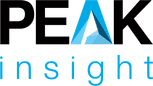A modern workplace: collaborative, agile and integrated…
At Peak Insight, we often work with clients that maintain a combination of Cisco and Microsoft collaboration technology that are exploring integration options.
Whether looking to maximise the return on existing investments, improve the capabilities of a COVID-driven tactical deployment, or to align with a Collaboration Strategy, we encourage stepping back and taking a workforce experience first approach. Irrespective of the particular tool or vendor.
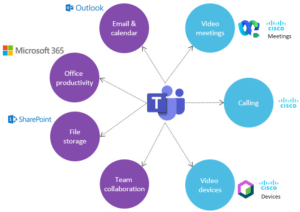
There are three key capabilities to be considered:
- Messaging
- Calling
- Meetings
Our clients with Cisco-oriented deployments utilise the Cisco Webex Teams app to securely provide all three capabilities in a single client, with the flexibility to opt for full cloud deployment or to leverage existing on-premise investments. The result is seamless and consistent workflows.
Cisco cloud-based options include:
- Messaging – Bundled with Cisco Webex Meetings or Cisco Webex Calling
- Calling – Cisco Webex Calling
- Meetings – Cisco Webex Meetings
Cisco on-premise options include:
- Messaging – Cisco Instant Messaging and Presence (IMP)
- Calling – Cisco Unified Communications Manager (CUCM – for call control), Cisco Unity Connection (CUC – for voicemail and unified messaging), IP Phones, Cisco Unified Border Element (CUBE – SIP gateway)
- Meetings – Cisco Meeting Server (CMS), Cisco Video Conferencing endpoints
But what about Microsoft?
A number of our clients also use collaboration tools from Microsoft, such as Microsoft Teams. Cisco has a long history of using open standards to enable integration with third-party vendors such as Microsoft – ‘building bridges, not islands’ in support of clients in mixed environments.
In November 2019, Cisco and Microsoft announced that they have come together to drive open and seamless collaboration, enabling customer choices across workloads to provide options for an improved user experience.
If a client is using Microsoft Teams for messaging only, integrating with Cisco Webex Meetings can provide a leading, secure, video-centric meetings platform that also enables the advanced meeting room endpoint capabilities of Cisco’s award-winning Webex Room devices.
Cisco calling capabilities, whether via the cloud-based Cisco Webex Calling platform or the on-premise Cisco Unified Communications Manager (CUCM), can also be readily integrated with the Microsoft Teams client. This enables our clients to continue to use existing investments in Cisco handsets and on-premise SIP trunk commitments with telecommunications carriers.
If a client is using Microsoft Teams for messaging and meetings, they can still take advantage of both Cisco Calling (on-premise or cloud-based) and Cisco’s advanced meeting room devices which add several unique capabilities (see below).
If a client is using Microsoft Teams for messaging, meetings and calling, they can still take advantage of Cisco calling capabilities whether via the cloud-based Cisco Webex Calling platform or the on-premise Cisco Unified Communications Manager (CUCM).
In summary, using Microsoft Teams as a Collaboration client does not prevent the use of Cisco for multiple workloads:
- Meetings
- Calling
- Meeting Room Devices
These integrations are based upon Microsoft supported APIs, and allow the following workflows:
Schedule, start and join Cisco Webex meetings from Microsoft Teams
- Send a message in the Microsoft Teams channel to share a Webex Personal Room link or a scheduled meeting link with other participants
- Schedule Webex Personal Room or regular meetings
- Start or join Webex Personal Room or scheduled meetings from Microsoft Teams
- View upcoming list of Webex meetings and edit/update
- View Webex meeting recordings list and play recordings
- Receive real-time Webex meeting notifications, with meeting info and ’Join’ button
- Reveice Webex recording notifications with ‘Play’ button
- Provide end-user feedback
- Additional information can be found at https://help.webex.com/en-us/1y8i6t/Cisco-Webex-Meetings-for-Microsoft-Teams#Cisco-Webex-Meetings-Integration-with-Microsoft-Teams
Make Cisco voice and video calls from Microsoft Teams
- Click to call using existing Cisco phones from Microsoft Teams
- Use Cisco soft clients for video calls from Microsoft Teams
- Benefits of this integration include:
- Use Cisco on-premise or cloud calling infrastructure
- Full Cisco calling features are available
- Use a single, Cisco dial plan without routing reconfiguration
- No additional calling license or carrier costs
- Utilise either Cisco Webex Teams or Cisco Jabber as the soft client
- Additional information can be found at https://help.webex.com/en-us/ngmx08cb/Cisco-Webex-Teams-Calling-for-Microsoft-Teams
Join Microsoft Teams Meetings from Cisco Meeting Room Devices (Webex Room Devices)
Two different offerings are available based upon the client’s Microsoft implementation:
- Interoperability using the Cloud Video Interop (CVI) Gateway
- The primary use case is to join meetings organised by other CVI enabled organisations and to leverage Cisco Meeting Room Device (Webex Room) features, including:
- One Button to Push (OBTP) meeting join
- Multi-screen support
- Integrated Roster List with Indicators (such as Active Speaker, Content Shared, Mute)
- Local mute indicator (red button) on Cisco Touch 10 (Active Control)
- Unidirectional Whiteboarding (non-interactive) from Cisco Webex Board and Cisco Webex Desk Pro
- The primary use case is to join meetings organised by other CVI enabled organisations and to leverage Cisco Meeting Room Device (Webex Room) features, including:
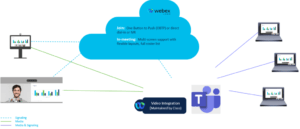
- Interoperability using WebRTC
- WebRTC based integration enables video devices to join Microsoft Teams meetings without the need for a CVI solution
- The primary use case is to join meetings organised by other non CVI enabled organisations
- Connecting to a Microsoft Teams meeting via WebRTC renders the Microsoft Teams experience in Cisco devices. Customers do not benefit from any of the features provided by the Webex cloud for the CVI interoperability scenario above.
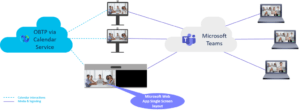
Further detail on each integration and the associated requirements will be covered in the coming blog posts. Stay tuned!
Would you like to use Microsoft Teams with your on-premise Cisco Unified Communications Manager (CUCM), Cisco Instant Messaging and Presence or Cisco Jabber deployments?
Would you like to use Microsoft Teams with your cloud-based Cisco Webex Calling (WxC) subscription?
Would you like to use Microsoft Teams with your cloud-based Cisco Webex Meetings subscription?
Would you like to join Microsoft Teams meetings from your Cisco Webex meeting rooms?
Let’s Talk.
Peak Insight is an award-winning Cisco Collaboration, Contact Centre and Connectivity provider.
We are a safe pair of hands that will take the time to understand your business, working with you to deliver extraordinary business outcomes through our project services, managed services, vendor products and software add-ons.
We take a consulting-led and adoption-driven approach, with in-house software development capabilities to maximise the value of your investment.
Interested to learn more? Let’s talk – schedule a call with our team, or call 1300 026 033 (option 1).